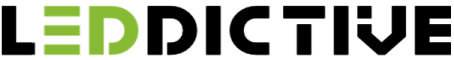1. Introduction
Solar lights have become increasingly popular as an eco-friendly and cost-effective lighting solution for gardens, pathways, and outdoor spaces. These self-contained units harness solar energy during the day to provide illumination at night, offering homeowners an attractive way to reduce energy costs while maintaining security and aesthetic appeal.
However, like any electronic device, solar lights can experience performance issues over time. When your once-reliable solar lights begin dimming, flickering, or failing to turn on altogether, the solution might be simpler than you think. Before considering replacement, a quick reset can often restore your solar lights to their original functionality.
This comprehensive guide will walk you through the straightforward process of resetting solar lights, helping you troubleshoot common problems and maximize the lifespan of your outdoor lighting investment.
2. Why Resetting Solar Lights is Necessary
Solar lights can malfunction for various reasons, many of which can be resolved through a simple reset procedure. Understanding these common issues will help you determine when a reset is the appropriate solution.
Common reasons solar lights stop working include:
- Sensor calibration drift - Over time, the light sensors that detect day and night conditions can become miscalibrated, causing lights to turn on during daylight or remain off at night
- Battery memory effect - Rechargeable batteries can develop charging issues that affect their capacity and performance
- Software glitches - Modern solar lights with programmable features may experience minor software conflicts
- Accumulated dirt and debris - Dirty solar panels and sensors can trigger false readings and poor performance
- Temperature fluctuations - Extreme weather conditions can affect the internal electronics
Benefits of resetting solar lights:
Performing a reset can fix sensor timing issues, recalibrate battery charging cycles, restore factory settings, and clear any temporary electronic glitches. This simple maintenance step often resolves performance problems without requiring replacement parts or professional service.
When to reset vs. replace:
Consider resetting when lights are less than 2-3 years old, the solar panel appears undamaged, and the housing remains intact. However, if the solar panel is cracked, the battery won't hold a charge after replacement, or the LED bulbs are visibly damaged, replacement may be more cost-effective.
3. Tools and Preparations Needed Before Resetting Solar Lights
Before beginning the reset process, gather the necessary tools and take appropriate safety precautions to ensure a successful outcome.
Basic tools you may need:
- Small Phillips head or flathead screwdriver
- Soft microfiber cloth or sponge
- Mild dish soap and water
- Cotton swabs for detailed cleaning
- Clean, dry towel
Safety precautions: Always perform maintenance during daylight hours when you can see clearly. Ensure the solar light is turned off before handling internal components. Use gentle pressure when pressing reset buttons to avoid damage. Keep replacement batteries away from children and dispose of old batteries properly according to local regulations.
Best timing for reset: The ideal time to reset solar lights is during mid-morning hours when there's sufficient natural light for the process but plenty of daylight remaining for the initial recharge cycle after reset.

4. Step-by-Step Guide to Reset Solar Lights
4.1. Locate the Reset Button or Switch
Most modern solar lights feature a dedicated reset button, though its location varies by manufacturer and model. Common locations include the bottom of the unit near the battery compartment, inside the battery housing, on the side of the solar panel assembly, or integrated with the main power switch.
The reset button is typically small and recessed to prevent accidental activation. It may be labeled "RESET," "R," or marked with a small circular arrow symbol. Some models use a tiny hole that requires a paperclip or similar tool to access.
If your solar light lacks a dedicated reset button, don't worry. Alternative reset methods include using the main power switch in a specific sequence or temporarily removing and reinserting the batteries.
4.2. Power Off the Solar Light
Before proceeding with the reset, ensure your solar light is completely powered down. Locate the main power switch, which is usually positioned on the bottom of the unit or inside the battery compartment. Move the switch to the "OFF" position.
For models without a clear on/off switch, you may need to remove the batteries temporarily to ensure the unit is completely powered down. This step is crucial for allowing the internal electronics to fully discharge before the reset procedure.
4.3. Clean the Solar Panel and Sensor
While your solar light is powered off, take advantage of this opportunity to clean the solar panel and light sensor. These components are critical for proper operation, and even a thin layer of dust can significantly impact performance.
Using a soft microfiber cloth slightly dampened with clean water, gently wipe the solar panel surface in circular motions. For stubborn dirt or bird droppings, add a small amount of mild dish soap to your cleaning solution. Pay special attention to the light sensor, which is typically a small circular or rectangular component near the solar panel.
Use cotton swabs to clean around edges and small crevices where dirt commonly accumulates. Avoid using abrasive materials or harsh chemicals that could damage the protective coatings on these sensitive components.
4.4. Perform the Reset Procedure
With your solar light cleaned and powered off, you're ready to perform the actual reset. The exact method depends on your specific model:
For lights with a dedicated reset button: Press and hold the reset button for 10-15 seconds. You may hear a small click or see a brief LED flash indicating the reset is complete. Release the button and wait 30 seconds before proceeding to the next step.
For lights without a reset button: Turn the power switch to "ON," then immediately back to "OFF." Repeat this cycle three times in quick succession, ending with the switch in the "ON" position. This sequence typically triggers the internal reset function.
Battery removal method: If other methods aren't available, remove the batteries from the compartment for at least 60 seconds. This allows any residual charge to dissipate completely. Reinsert the batteries, ensuring proper polarity alignment, and turn the power switch to "ON."
4.5. Let the Solar Light Recharge
After completing the reset procedure, your solar light needs time to recalibrate and fully charge. Position the light in an area with direct sunlight exposure for at least 8-12 hours. This initial charging period is crucial for proper calibration of the day/night sensors and optimal battery conditioning.
To maximize charging efficiency during this period, ensure no shadows fall across the solar panel, remove any protective film if this is a new installation, and angle the panel toward the strongest available sunlight. Avoid testing the light during this initial charging period, as premature activation can interfere with the calibration process.
5. Troubleshooting After Reset
If your solar lights still don't function properly after following the reset procedure, additional troubleshooting steps can help identify the underlying issue.
Check battery condition: Remove the batteries and inspect them for corrosion, leakage, or swelling. Clean any corrosion with a dry cloth and replace damaged batteries with the same type and capacity recommended by the manufacturer.
Examine the solar panel: Look for cracks, deep scratches, or cloudy areas on the solar panel surface. Even minor damage can significantly reduce charging efficiency. If damage is present, the panel may need professional repair or replacement.
Test in different conditions: Try relocating the solar light to a different area with better sun exposure. Sometimes the original location doesn't receive sufficient sunlight due to seasonal changes in sun angles or new obstacles like growing vegetation.
Contact manufacturer support: If problems persist after trying these solutions, contact the manufacturer's customer service. Many solar lights come with warranties that cover defective components, and professional guidance can help identify issues not apparent to the average user.

6. Tips for Maintaining Solar Lights for Longevity
Proper maintenance extends the life of your solar lights and reduces the frequency of reset procedures needed.
Regular cleaning schedule: Clean solar panels and sensors monthly during active seasons and before extended periods of non-use. This simple maintenance task can dramatically improve performance and prevent many common issues that require resetting.
Battery replacement strategy: Replace rechargeable batteries every 1-2 years, even if they appear to be working. Battery degradation is gradual and often goes unnoticed until complete failure occurs. Keep spare batteries on hand for quick replacement when needed.
Optimal placement considerations: Position solar lights where they receive at least 6-8 hours of direct sunlight daily. Avoid areas under trees, overhangs, or other structures that create shadows. Consider seasonal sun pattern changes when selecting permanent installation locations.
Avoid common mistakes: Don't use regular alkaline batteries in place of recommended rechargeable types, as this can damage the charging circuitry. Avoid exposing lights to extreme temperatures by bringing them indoors during harsh weather conditions. Don't attempt to modify or repair internal electronics, as this typically voids warranties and can create safety hazards.
7. Conclusion
Resetting your solar lights is a simple yet effective solution to many common performance issues. This quick maintenance procedure can restore optimal function, extend the lifespan of your lights, and save you the cost of premature replacement. Before investing in new solar lights, try the reset methods outlined in this guide.
Regular maintenance, combined with periodic resets when needed, will keep your solar lighting system operating efficiently for years to come. Remember that most solar light issues are easily resolved with basic troubleshooting, making this an ideal DIY maintenance task for homeowners of all skill levels.
We encourage you to try these reset techniques and share your experiences in the comments below. Your feedback helps other readers and contributes to our growing community of solar lighting enthusiasts.
8. FAQs
Can resetting solar lights improve battery life? Yes, resetting can help recalibrate the charging cycle and clear battery memory issues that reduce capacity. However, physically worn batteries still need replacement regardless of reset procedures.
How often should I reset my solar lights? Most solar lights benefit from an annual reset at the beginning of each active season. However, reset more frequently if you notice performance issues or after extended periods of storage.
What if my solar light has no reset button? Use the power switch cycling method or battery removal technique described in section 4.4. These alternative methods are equally effective for most models.
Will resetting erase custom settings? Most basic solar lights don't have programmable settings that can be lost during reset. However, advanced models with timer functions, brightness levels, or motion sensor sensitivity may return to factory defaults after reset. Check your user manual for specific information about your model's settings retention during reset procedures. If custom settings are important, note your preferred configurations before resetting so you can quickly restore them afterward.