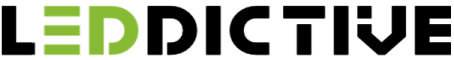RGB lighting has transformed from a niche gaming aesthetic into a mainstream lighting choice for homes, offices, and entertainment spaces. While these colorful LED lights create stunning visual effects and customizable ambiance, many people wonder: how do RGB lights affect your eyes? This comprehensive guide examines the science behind RGB lighting, explores potential eye health concerns, and provides expert recommendations for safe usage. Whether you're a gamer with a full RGB setup or simply considering ambient lighting for your home, understanding the real impact of these lights on your vision is essential.
Understanding RGB Lighting Technology
What Are RGB Lights?
RGB lights are LED lighting systems that use three primary colors—Red, Green, and Blue—to create millions of color combinations through additive color mixing. By adjusting the intensity of each color channel, these lights can produce virtually any hue in the visible spectrum, from warm amber tones to cool purples and vibrant cyans.
Common applications of RGB LED lights include LED strip lights for accent lighting, smart bulbs for home automation, gaming keyboards and mice, PC case lighting, monitor backlighting, and decorative room lighting. Unlike traditional single-color LEDs or incandescent bulbs, RGB LEDs contain three separate LED chips within a single housing, allowing for dynamic color changes controlled through apps, remotes, or integrated software.
Light Spectrum and Color Temperature
Color temperature, measured in Kelvin (K), describes the warmth or coolness of light. Lower temperatures (2700K-3000K) produce warm, yellowish light similar to candlelight, while higher temperatures (5000K-6500K) create cool, bluish light resembling daylight. RGB lights excel at producing various color temperatures on demand, shifting from energizing cool tones during work hours to relaxing warm tones in the evening.
This versatility distinguishes RGB lighting from conventional options. Traditional incandescent bulbs emit a fixed warm temperature, while standard white LEDs typically offer one or two preset temperatures. Natural daylight varies throughout the day, ranging from warm morning light to bright midday sun to golden sunset hues—RGB systems can mimic this natural progression, though the quality and spectrum distribution differ from sunlight.

How Eyes Process Light and Color
To understand how RGB lights affect eyes, we need to examine basic eye anatomy and function. Light enters through the cornea and pupil, then passes through the lens, which focuses it onto the retina at the back of the eye. The retina contains photoreceptor cells: rods, which detect light intensity and enable night vision, and cones, which perceive color and detail.
Humans have three types of cone cells, each sensitive to different wavelengths corresponding roughly to red, green, and blue light—the same primary colors used in RGB lighting. When RGB lights emit specific wavelengths, these cones respond accordingly, sending signals to the brain that interpret the color and brightness. This natural alignment between RGB technology and human color vision explains why RGB displays and lights appear so vivid.
However, light exposure affects more than just vision. Specialized retinal cells called intrinsically photosensitive retinal ganglion cells (ipRGCs) are particularly sensitive to blue light wavelengths and play a crucial role in regulating circadian rhythms—your body's internal clock. This connection between light exposure and biological rhythms becomes especially relevant when discussing RGB lights and sleep quality, as blue-heavy color settings can signal to your brain that it's daytime, potentially disrupting natural sleep-wake cycles.
Potential Eye Health Concerns with RGB Lighting
Blue Light Exposure
Blue light has become a major talking point in discussions about modern lighting and screens. This high-energy visible (HEV) light occupies the 400-495 nanometer range of the spectrum and is prevalent in RGB setups, particularly when set to cool white, blue, cyan, or purple colors.
Research on blue light and eye strain presents a nuanced picture. While prolonged exposure to intense blue light can contribute to digital eye strain, current evidence doesn't support claims that typical blue light exposure from LEDs causes permanent retinal damage in normal use conditions. A 2019 study published in the American Journal of Ophthalmology found that while high-intensity blue light can potentially harm retinal cells in laboratory conditions, the exposure levels from consumer lighting and screens are generally well below dangerous thresholds.
The more established concern involves blue light's effect on sleep patterns and melatonin production. Blue wavelengths suppress melatonin—the hormone that promotes sleep—more effectively than other colors. Using bright blue or cool white RGB lights in the evening can delay sleep onset and reduce sleep quality. Compared to phone and computer screens, RGB ambient lights typically pose less concern since they're usually not directly viewed and emit lower intensity light, though this advantage disappears if RGB lights are positioned within direct sight lines or set to maximum brightness.
Digital Eye Strain and Visual Fatigue
Digital eye strain, also called computer vision syndrome, encompasses symptoms like dry eyes, blurred vision, headaches, and neck pain. While primarily associated with screen time, environmental lighting—including RGB setups—significantly contributes to these issues.
RGB lights in gaming and work environments can exacerbate eye strain through several mechanisms. Excessive brightness levels force the iris to constantly constrict, causing fatigue. Inappropriate viewing distances, particularly with LED strips mounted near monitors or within peripheral vision, create competing light sources that stress the visual system. Extended duration without breaks compounds these effects, as eyes remain focused at fixed distances without the natural variation that prevents fatigue.
Gaming setups present unique challenges. Many gamers prefer vibrant, saturated RGB colors that create atmosphere but may not provide optimal lighting for eye comfort. The combination of bright screens, colorful peripheral RGB lighting, and often reduced ambient lighting creates high contrast ratios that force eyes to constantly adapt between bright and dark areas.
Flicker and PWM (Pulse Width Modulation)
Many RGB lights use Pulse Width Modulation (PWM) for dimming, a technique that rapidly switches LEDs on and off rather than reducing current. While this switching typically occurs at frequencies above 200Hz—too fast for conscious perception—some individuals can detect this invisible flicker through peripheral vision or experience symptoms without consciously seeing it.
Potential effects of PWM flicker include headaches, eye strain, difficulty concentrating, and in rare cases, seizures in photosensitive individuals. Sensitivity varies considerably among individuals. Some people experience no issues even with low-frequency PWM, while others report discomfort from frequencies above 1000Hz. Children and individuals with neurological conditions may show heightened sensitivity.
Quality RGB products typically use higher PWM frequencies (1000Hz+) or current-based dimming that eliminates flicker entirely. Budget RGB lights more commonly employ lower frequencies where flicker effects become more likely.
Light Intensity and Glare
Overly bright or intensely saturated RGB colors create several problems. Direct viewing of high-intensity LEDs can cause temporary after-images and discomfort. Bright, saturated colors in close proximity provide insufficient contrast for comfortable vision—for instance, red lighting makes it difficult to distinguish details and can cause unusual color perception.
Direct versus indirect lighting makes a substantial difference. RGB strips mounted behind monitors or furniture create pleasant ambient glow without direct eye exposure. Conversely, exposed LED strips facing toward living spaces or positioned within normal sight lines cause glare and discomfort. Reflections from glossy screens, whiteboards, or glass surfaces multiply these problems, creating multiple competing light sources that confuse the visual system and increase eye fatigue.
Scientific Research and Studies
The scientific consensus on LED lighting and eye health continues evolving. A comprehensive 2019 report by the French Agency for Food, Environmental and Occupational Health & Safety (ANSES) examined LED lighting risks, concluding that while high-intensity blue-rich LED light can potentially cause photochemical damage to the retina, typical exposure from consumer lighting products poses minimal risk for adults with healthy eyes.
Research specifically on blue light exposure from screens and ambient lighting shows that the primary concerns relate to circadian rhythm disruption rather than permanent eye damage. A 2020 study in the journal "Sleep Medicine Reviews" confirmed that evening exposure to blue-enriched light suppresses melatonin and delays sleep onset, with effects proportional to intensity and duration.
Regarding digital eye strain, the American Optometric Association notes that symptoms result from multiple factors: reduced blink rate during screen use, poor viewing distances and angles, inadequate ambient lighting, and screen glare. While blue light contributes to these symptoms, it's not the sole culprit—overall lighting design and usage habits play equally important roles.
Current research gaps include long-term studies on cumulative RGB light exposure across decades, effects on developing eyes in children and adolescents, and individual variations in light sensitivity. Most existing research examines standard white LEDs or screens rather than colorful RGB setups specifically.
Expert ophthalmologists generally agree that moderate RGB lighting use poses minimal risks when following basic precautions: avoiding direct viewing of bright LEDs, using warmer colors in evening hours, maintaining appropriate brightness levels, and taking regular breaks from illuminated environments.
Age-related considerations matter significantly. Children's eyes transmit more blue light to the retina than adult eyes, potentially making them more susceptible to circadian disruption. However, children also spend considerable time outdoors exposed to bright sunlight—which contains far more blue light than any indoor RGB setup—without harm, highlighting the importance of considering total light exposure rather than focusing solely on artificial sources.
Debunking Common Myths
Myth 1: RGB lights cause permanent eye damage
This widespread concern lacks scientific support for typical consumer use. While extremely high-intensity blue light can theoretically damage retinal cells, the exposure levels from standard RGB lighting products are far below dangerous thresholds. The myth likely stems from legitimate concerns about industrial UV and high-intensity blue light sources, inappropriately generalized to consumer LED products. Your eyes face far greater light intensity from simply walking outdoors on a sunny day than from any residential RGB lighting setup.
Myth 2: All blue light is harmful
Blue light is essential for health, regulating circadian rhythms, boosting alertness, enhancing mood, and supporting cognitive function. Natural daylight contains substantial blue wavelengths—this is why the sky appears blue. The concern isn't blue light itself, but rather timing and intensity. Blue light exposure during daytime hours provides benefits, while evening exposure interferes with sleep. Context matters more than the mere presence of blue wavelengths.
Myth 3: RGB lights are more dangerous than regular LEDs
RGB LEDs and standard white LEDs use fundamentally similar technology—white LEDs actually contain blue LED chips coated with phosphor to produce white light. The primary difference is control: RGB systems let users select colors, including blue-heavy options, while white LEDs offer fixed output. This means RGB lights are potentially more customizable for eye comfort, not inherently more dangerous. A white LED at 6500K contains similar blue content to an RGB light set to cool white. The advantage of RGB systems is the ability to switch to warmer, eye-friendly colors when desired.
Safe Usage Practices and Recommendations
Optimal RGB Light Settings
For different environments and times of day, adjust your RGB lights accordingly. During daytime and work hours (9 AM - 5 PM), cool white to neutral white (4000K-5000K) or energizing colors like cyan or light blue support alertness and focus. Keep brightness moderate—bright enough to clearly see your space but not glaringly intense.
Evening hours (5 PM - 9 PM) call for warm white to amber tones (2700K-3000K), soft orange, red, or dim purple colors that signal to your body that the day is winding down. Reduce brightness to 30-50% of daytime levels. Before bedtime (9 PM onwards), use very warm colors—amber, red, or dim orange—at minimal brightness, avoiding blue, cyan, white, and bright colors entirely.
For gaming and entertainment, choose atmospheric colors that don't compete with screen brightness. Soft purple, dim blue, or warm amber behind monitors create ambiance without eye strain. Avoid intensely saturated colors in close proximity to screens, as these create competing visual stimuli.
Positioning and Installation
Proper RGB light placement dramatically affects eye comfort. Position lights behind or beneath furniture, creating indirect illumination that bounces off walls and ceilings. Mount LED strips facing away from normal viewing angles—behind monitors, under desks, behind TV stands—so you see the glow, not the LEDs themselves. Maintain at least 3-4 feet distance between bright RGB sources and typical viewing positions.
Using diffusers and indirect lighting techniques further improves comfort. Aluminum channels with frosted covers diffuse LED strips, creating smooth light distribution without visible hotspots. Bounce lighting off white or light-colored surfaces rather than aiming LEDs directly into living spaces. Layer RGB accent lighting with adequate ambient lighting—RGB shouldn't be your room's sole light source, as this creates excessive contrast between illuminated and dark areas.
Duration and Breaks
The 20-20-20 rule, developed for screen use, applies equally to RGB-lit environments: every 20 minutes, look at something 20 feet away for 20 seconds. This simple practice relaxes focusing muscles and reduces eye strain. Recommended maximum continuous exposure to bright RGB environments is 2-3 hours before taking a break in naturally lit or neutrally lit spaces.
Taking regular breaks in naturally lit environments helps reset your visual system. Step outside during daylight hours, or at minimum, spend time in rooms with natural window light. This exposure to full-spectrum natural light provides visual variety and supports healthy circadian function.
Additional Protective Measures
Blue light filtering options include software solutions like f.lux or Windows Night Light that adjust color temperature automatically based on time of day. Many RGB systems offer similar scheduling features. Hardware options include blue-light-filtering glasses, though their necessity remains debated if you're already managing light exposure through proper RGB settings.
Using warmer color temperatures in evening hours is perhaps the most effective single measure. Most RGB systems offer "sunset" or "evening" modes that automatically shift toward amber and red tones. Ambient lighting balance matters too—maintain some neutral overhead or table lighting rather than relying solely on colorful RGB effects. This reduces contrast stress and provides task lighting when needed.
Room lighting best practices include avoiding RGB as your only light source, keeping overall room brightness relatively uniform, using task lighting for detailed work, and ensuring screens aren't significantly brighter or dimmer than surrounding lighting.
RGB Lights vs. Other Lighting Options
Comparing different lighting technologies reveals that each has advantages and drawbacks for eye health:
RGB LEDs offer customizable color temperature, adjustable brightness, energy efficiency, long lifespan (25,000-50,000 hours), and no UV emission. However, cheaper models may exhibit flicker, they can emit high blue content if set to cool colors, and varying quality exists across products.
Standard LEDs provide consistent color temperature, generally high-quality output in premium products, energy efficiency, and long lifespan. They lack color customization and typically offer fixed color temperature only.
Incandescent bulbs emit warm, full-spectrum light with zero flicker and comfortable color rendering. However, they're energy inefficient, produce significant heat, have short lifespans (1,000 hours), and lack any adjustability.
Fluorescent lights are energy-efficient with even light distribution. They frequently flicker, especially as they age, emit some UV radiation, contain mercury, and provide poor color rendering in many products.
From an eye health perspective, RGB LEDs and quality standard LEDs perform similarly when RGB lights are set appropriately. RGB lights actually offer an advantage: the ability to match lighting to time of day and activity. The key is choosing quality products and using settings intelligently.
RGB lights make good choices when you want customizable ambiance, need different color temperatures for different times, desire mood or entertainment lighting, or want to optimize lighting for circadian health. Standard LEDs or incandescents may be preferable for critical task lighting, spaces where consistency is essential, or if you prefer simplicity without customization options.
Special Considerations
Children and RGB Lighting
Children's eyes differ from adults' in important ways. Their larger pupils and clearer lenses allow more light to reach the retina, and they're in critical developmental periods for visual system maturation. While RGB lights don't pose unique dangers for children, parents should apply extra caution: avoid bright, cool colors in children's bedrooms, use warm settings at least an hour before bedtime, ensure lights aren't directly visible from beds, and limit overall brightness levels.
People with Photosensitivity or Light-Triggered Conditions
Individuals with migraines, epilepsy, or light sensitivity should approach RGB lighting carefully. Avoid rapid color changes and flashing effects, choose higher-quality products with high PWM frequencies or flicker-free designs, start with dim settings and gradually increase, and maintain consistent ambient lighting rather than dramatic color changes. If you have a diagnosed light-sensitive condition, consult your physician before installing RGB systems.
Gaming and Extended RGB Exposure
Gamers often spend extended hours in RGB-lit environments. To minimize eye strain during long sessions, use ambient RGB behind monitors rather than in direct view, match RGB brightness to screen brightness—neither should overpower the other, take breaks every hour to rest eyes, avoid pure blue or cyan colors during extended play, and maintain adequate ambient lighting beyond RGB effects.
Workplace RGB Lighting Considerations
RGB lighting in offices can enhance productivity when implemented thoughtfully. Use cool whites or energizing colors during work hours, avoid distracting color changes during focused work, provide individual control when possible, and combine RGB with adequate task lighting. Employers should respect that light sensitivity varies and allow employees to adjust personal workspace lighting.
RGB Lights for People with Existing Eye Conditions
Those with eye conditions like dry eye syndrome, cataracts, age-related macular degeneration, or glaucoma may experience heightened sensitivity to bright lights and glare. If you have existing eye conditions, use lower brightness settings, prefer indirect lighting, choose warmer color temperatures, and consult your eye care professional about appropriate lighting for your specific condition.

Choosing Eye-Friendly RGB Products
When selecting RGB lighting products, prioritize these eye-friendly features:
Flicker-free technology is crucial. Look for products advertising "flicker-free," "high-frequency PWM" (above 1000Hz), or "constant current dimming." Some manufacturers specify their flicker rate—higher is better.
Adjustable brightness and color temperature control allow you to optimize lighting for different situations. Fine-grained control is preferable to preset modes only. Scheduling features that automatically adjust based on time of day provide convenience and better circadian alignment.
Quality indicators and certifications include appropriate brightness ratings (not excessively high lumens for residential use), good color rendering index (CRI above 80 for white light), reputable brand names with warranties, and safety certifications like UL, CE, or ETL listings.
Smart lighting systems with automatic adjustments offer significant advantages. Systems compatible with circadian rhythm apps, presence detection that dims lights when you're away, and integration with smart home schedules help maintain appropriate lighting without constant manual adjustment. Popular options include Philips Hue, LIFX, Nanoleaf, and Govee, though many brands now offer these features.
When evaluating products, read reviews specifically mentioning flicker, headaches, or eye comfort. Customer feedback often reveals issues not apparent in specifications. While premium products cost more initially, the difference in comfort and longevity justifies the investment for frequently used lighting.
Conclusion
So, how do RGB lights affect your eyes? The evidence shows that RGB lights are generally safe and can even support eye health when used appropriately. The key factors are choosing quality products, using appropriate brightness and color settings for different times of day, positioning lights to avoid direct viewing, and practicing good overall lighting habits.
RGB lighting's customizability is actually an advantage—unlike fixed lighting options, you can adjust RGB to match your needs throughout the day. Use energizing cool tones during work hours, then shift to warm, relaxing colors in the evening to support natural circadian rhythms. The potential concerns—blue light exposure, flicker, glare, and excessive brightness—are manageable through informed product selection and smart usage practices.
Remember that eye comfort is individual. If you experience persistent discomfort, headaches, or sleep disturbances with your RGB setup, experiment with different settings, positions, or consider consulting an eye care professional. Balance aesthetics with health by enjoying your colorful lighting while implementing the protective measures outlined in this guide.
Ready to optimize your RGB setup for both style and eye health? Start by adjusting your current lights to warmer evening settings, position any directly visible LEDs out of sight lines, and schedule regular lighting breaks. Your eyes—and your sleep quality—will thank you.
FAQ Section
How do RGB lights damage your eyes?
RGB lights don't typically damage eyes under normal usage conditions. The concern about permanent eye damage from consumer RGB lighting is largely unfounded. While extremely high-intensity blue light can theoretically harm retinal cells, standard RGB products emit far less intensity than dangerous thresholds. The real concerns are temporary issues like eye strain, sleep disruption, and discomfort from excessive brightness, flicker, or poor positioning—all of which are preventable and cause no permanent damage.
Are RGB lights worse than regular white LED lights?
No, RGB lights aren't inherently worse than white LEDs. Both use similar LED technology—white LEDs actually contain blue LED chips. The main difference is that RGB lights offer color control. This can be an advantage, allowing you to choose eye-friendly warm colors when desired, or a disadvantage if you frequently use bright blue or cool white settings. Quality matters more than whether lights are RGB or white; a high-quality RGB system is better for your eyes than a cheap flickering white LED.
How long can I safely use RGB lights?
There's no specific time limit for RGB light safety—you can use them continuously if settings are appropriate. However, for eye comfort, take breaks every 2-3 hours from any brightly lit environment, RGB or otherwise. The 20-20-20 rule helps: every 20 minutes, look at something 20 feet away for 20 seconds. More important than duration is proper configuration: appropriate brightness, warm colors in evenings, and good positioning matter more than limiting total usage time.
How do RGB lights affect sleep quality?
RGB lights affect sleep quality primarily through blue light exposure, which suppresses melatonin production. Using bright blue, cyan, or cool white RGB colors in the evening delays sleep onset and reduces sleep quality. However, this is easily managed by switching to warm colors (amber, red, orange) at least 1-2 hours before bedtime. When used correctly—warm evening colors at low brightness—RGB lights can actually support healthy sleep patterns better than fixed cool-white lighting.
Should I avoid blue colors in RGB lighting?
No need to avoid blue entirely—timing matters more than complete avoidance. Blue and cool colors are fine during daytime hours when they support alertness and mood. Avoid blue, cyan, and cool white colors in the evening (roughly 2-3 hours before bedtime) when they interfere with melatonin production and sleep preparation. Many users enjoy blue accent lighting during the day for aesthetics and energy, then switch to warm tones in the evening—this balanced approach provides benefits without drawbacks.
Are there RGB lights specifically designed to reduce eye strain?
Yes, several RGB lighting brands now market "eye care" or "circadian" features. Look for products with flicker-free technology, high PWM frequencies (above 1000Hz), circadian rhythm modes that automatically adjust color temperature throughout the day, scheduling features for automatic evening warmth, and adjustable brightness with low minimum settings. Brands like Philips Hue, LIFX, and specialized monitor backlights often include these features. However, any quality RGB system can be eye-friendly if you manually adjust settings appropriately.
Can children use RGB lights in their bedrooms?
Yes, children can safely use RGB lights with appropriate precautions. Children's eyes are more susceptible to circadian disruption, so it's especially important to use warm colors (amber, red, soft orange) in the evening and before bed. Avoid bright blue, cyan, or cool white settings after dinner. Position lights so they're not directly visible from the bed, use lower brightness levels than you might for adults, and consider setting schedules so lights automatically warm up as bedtime approaches. RGB lights can actually help establish healthy bedtime routines when configured properly.
Do I need blue light glasses if I use RGB lights?
Blue light glasses are optional and likely unnecessary if you're already managing RGB light settings properly. If you set your RGB lights to warm colors in the evening and maintain appropriate brightness, you're already addressing blue light exposure at its source—a more effective approach than filtering. Blue light glasses might provide modest additional benefit if you can't control your lighting environment (like in shared spaces) or if you're particularly sensitive to blue light. However, for most people in home environments with controllable RGB lighting, adjusting the lights themselves is sufficient and more effective.