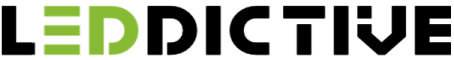Outdoor lighting has evolved far beyond simple on-off switches mounted on walls. Today's smart floodlights put complete control in your pocket, allowing you to adjust brightness, set schedules, and automate your entire outdoor lighting system from anywhere in the world. If you're looking for seamless control of your outdoor lighting, the Tuya app paired with Leddictive smart floodlights offers a powerful, user-friendly solution that transforms how you illuminate your property.
This comprehensive guide walks you through everything you need to know about using the Tuya Smart app to control your Leddictive smart floodlights. Whether you're setting up your first smart light or looking to master advanced automation features, you'll discover how to unlock the full potential of app-controlled outdoor lighting.
Understanding the Tuya Smart Platform
The Tuya Smart app serves as the control center for millions of smart devices worldwide. Founded in 2014, Tuya has emerged as one of the world's leading Internet of Things (IoT) platforms, powering smart home devices for over 5,000 brands across more than 100 countries. When you use the Tuya app, you're tapping into a mature, reliable ecosystem that connects seamlessly with countless smart home products.
What sets Tuya apart is its cross-brand compatibility advantage. Unlike proprietary apps that only work with a single manufacturer's products, Tuya enables you to control devices from multiple brands within one unified interface. This means you can manage your Leddictive floodlights, smart plugs, security cameras, and thermostats all from the same app, eliminating the need to juggle multiple applications on your phone.
Why Leading Brands Choose Tuya
Major manufacturers partner with Tuya for several compelling reasons. The platform offers industry-standard reliability backed by robust cloud infrastructure that ensures your devices respond quickly and consistently. Regular security updates protect your smart home from vulnerabilities, while seamless integrations with Amazon Alexa, Google Assistant, and Apple HomeKit give you flexible control options.
For brands like Leddictive, choosing Tuya means customers get immediate access to a proven, feature-rich platform rather than waiting for a startup app to mature. This allows manufacturers to focus on perfecting their hardware while leveraging Tuya's sophisticated software ecosystem.
Tuya App Core Features
The Tuya Smart app delivers a comprehensive suite of features designed for modern smart home control:
Remote Access: Control your devices from anywhere with an internet connection. Whether you're at work, on vacation, or simply in another room, your Leddictive floodlights respond instantly to your commands.
Scene Creation: Bundle multiple actions together with custom scenes. Create a "Welcome Home" scene that turns on your floodlights, adjusts brightness to 80%, and sets a warm color temperature with a single tap.
Smart Automation: Set up intelligent rules that trigger actions based on conditions you define. Your lights can automatically turn on at sunset, respond to motion sensors, or activate when you arrive home based on your phone's location.
Voice Control Integration: Connect the Tuya app to Amazon Alexa, Google Assistant, or Siri for hands-free control. Simply say "Alexa, turn on the driveway lights" and watch your command execute instantly.
Multi-User Sharing: Share access with family members or property managers. Set different permission levels to give others control while maintaining administrative oversight of your smart home system.
Energy Monitoring: Track power consumption for compatible devices, helping you understand usage patterns and optimize energy efficiency across your lighting setup.

Leddictive: Professional-Grade Smart Outdoor Lighting
Leddictive has established itself as a provider of professional-grade smart lighting solutions that bring commercial quality to residential applications. Their smart floodlights combine powerful illumination with the convenience of app-based control, creating outdoor lighting systems that excel in both performance and usability.
What distinguishes Leddictive smart floodlights from basic smart bulbs is their purpose-built design for outdoor environments. These aren't indoor lights adapted for exterior use. They're engineered specifically to withstand weather extremes, deliver high-intensity illumination, and provide the durability required for permanent outdoor installation.
Why Choose Leddictive Smart Floodlights
Leddictive smart floodlights deliver exceptional brightness measured in high lumens output, ensuring your outdoor spaces receive adequate illumination for security, safety, and aesthetics. The robust construction features high IP ratings for weather resistance, protecting internal components from rain, snow, dust, and temperature fluctuations that would quickly degrade lesser products.
Energy efficiency stands out as a core benefit. LED technology combined with smart dimming capabilities means you enjoy brilliant illumination while consuming a fraction of the electricity traditional floodlights require. The ability to schedule lights to run only when needed further amplifies energy savings, often reducing outdoor lighting costs by 60% or more.
Many Leddictive models offer adjustable color temperature or full RGB color capabilities, allowing you to shift from security-focused bright white light to ambient warm tones for entertaining, or even colorful accent lighting for special occasions. This versatility makes a single fixture serve multiple purposes throughout the year.
The extended lifespan of Leddictive products, often rated for 50,000 hours or more, means your investment pays dividends for years. Combined with solid warranty coverage, you're purchasing a lighting solution that delivers long-term value rather than a product you'll replace in a season or two.
Integration with the Tuya platform unlocks the intelligence that transforms good hardware into a truly smart lighting system. Without this connectivity, you'd have basic on-off control. With Tuya integration, your floodlights become responsive, adaptive components of an intelligent outdoor environment.
How to Set Up Your Leddictive Floodlight with Tuya App
Getting your Leddictive smart floodlight connected to the Tuya app is straightforward when you follow the proper sequence. The entire setup process typically takes 10-15 minutes from unboxing to full functionality.
Prerequisites
Before beginning installation, ensure you have everything needed for a smooth setup experience:
Your smartphone must run iOS 9.0 or later for Apple devices, or Android 4.4 or later for Android phones. The Tuya Smart app works on most modern smartphones and tablets, giving you flexibility in choosing your control device.
Wi-Fi network requirements are critical for successful connection. Leddictive smart floodlights, like most smart home devices, connect to 2.4GHz Wi-Fi networks. They do not support 5GHz networks. If your router broadcasts both frequencies, you'll need to ensure your phone connects to the 2.4GHz network during setup. Many modern routers combine both frequencies under a single network name, which can sometimes cause confusion during pairing.
Your Wi-Fi signal must reach the installation location with adequate strength. Outdoor installations often push the boundaries of router range, so consider signal strength before mounting your floodlight. If necessary, a Wi-Fi extender can bridge the gap between your router and distant installation points.
For physical installation, you'll need appropriate mounting hardware, a power source nearby, and ideally the services of a licensed electrician. While some homeowners possess the skills for electrical work, professional installation ensures safety and code compliance, particularly when working with high-voltage outdoor circuits.
Step-by-Step Installation Guide
Step 1: Download and Install Tuya Smart App
Visit the Apple App Store or Google Play Store and search for "Tuya Smart". Download and install the application on your smartphone.
Open the app and create your account using your email address or phone number. Choose a strong password that combines letters, numbers, and special characters to protect your smart home system. Enable two-factor authentication if offered for an additional security layer.
The app will request various permissions including location access (used for geofencing features), camera access (for QR code scanning), and notification permissions (for alerts and status updates). Grant these permissions to enable full functionality.
Step 2: Physical Installation
Safety must be your top priority when installing outdoor floodlights. Turn off power at the circuit breaker before beginning any electrical work. Use a voltage tester to confirm power is off before touching any wires.
Select mounting locations that provide optimal coverage of your intended illumination area. Consider both functional needs like pathway lighting and security objectives like eliminating dark corners where intruders might hide. Ensure the mounting surface can support the fixture's weight and that you're attaching to solid structure, not just siding or trim.
Follow manufacturer specifications for mounting height and angle. Most floodlights perform best when mounted 8-12 feet high and angled downward at 20-30 degrees. This positioning minimizes glare while maximizing effective coverage area.
Make electrical connections according to local code requirements. Typically, you'll connect the fixture's black wire to the circuit's hot wire, white to neutral, and green or bare copper to ground. Use wire nuts rated for outdoor use and ensure all connections are tight and properly insulated. If you're uncomfortable with this work, hiring a licensed electrician is the smart choice.
Once connected and mounted, restore power at the breaker and verify the floodlight powers on. Most Leddictive smart floodlights will enter pairing mode automatically upon first power-up, indicated by a specific blinking pattern (consult your model's manual for the exact sequence).
Step 3: Adding Your Floodlight to Tuya App
With your floodlight powered on and in pairing mode, open the Tuya Smart app on your phone. Tap the large plus sign or "Add Device" button, typically located prominently on the home screen.
Navigate to the "Lighting" category and select the appropriate device type. Some apps show "Floodlight" or "Outdoor Light" as specific options, while others use generic "Light" categories. Don't worry if the exact model isn't listed; selecting any compatible lighting type usually works as the app detects the device automatically.
Ensure your phone is connected to your 2.4GHz Wi-Fi network, then enter your Wi-Fi password when prompted. The app will generate connection information and attempt to pair with your floodlight.
During pairing, the app sends Wi-Fi credentials to your floodlight. This process takes 30 seconds to 2 minutes. The floodlight typically indicates successful connection by changing its blinking pattern or briefly flashing bright.
Once connected, give your device a meaningful name like "Front Driveway," "Backyard Floodlight," or "Garage Security Light." Descriptive names make voice control more intuitive and help you quickly identify devices when managing multiple fixtures.
Assign the device to a room or zone if you're organizing multiple smart home devices. This grouping helps when creating scenes and automations that affect multiple devices in the same area.

Troubleshooting First-Time Setup
If your floodlight fails to connect on the first attempt, several common issues might be responsible:
Wi-Fi Signal Strength: Walk to the installation location with your phone and check Wi-Fi signal strength. If you see fewer than three bars, the signal may be too weak for reliable connection. Consider repositioning your router, installing a Wi-Fi extender, or using a mesh network system to improve coverage.
5GHz vs 2.4GHz Network: Double-check that your phone is connected to the 2.4GHz network. Some routers broadcast separate network names for each frequency (like "MyNetwork" and "MyNetwork-5G"), making this easy to verify. Others combine both under one name, requiring you to forget the network on your phone and reconnect, specifying the 2.4GHz band in your router settings.
Pairing Mode Timeout: Smart devices only stay in pairing mode for a limited time, usually 3-5 minutes. If you took too long entering information, the floodlight may have exited pairing mode. Reset the device (consult your manual for the reset procedure, often involving power cycling or pressing a hidden button) and try again.
Router Firewall Settings: Some routers have strict security settings that block IoT device connections. Check your router's admin panel for settings related to IoT devices, UPnP (Universal Plug and Play), or device isolation. Temporarily disabling strict firewall rules can help determine if this is the issue.
App Glitches: Close the Tuya app completely and restart it. If problems persist, try uninstalling and reinstalling the app. Sometimes a fresh installation resolves quirky connectivity issues.
If you've exhausted these troubleshooting steps without success, consult Leddictive's customer support or the Tuya app's help section. Most connection issues stem from network configuration rather than defective hardware, so don't assume your floodlight is faulty until you've thoroughly investigated Wi-Fi factors.
Daily Control of Your Leddictive Floodlight Through Tuya
Once your floodlight is successfully connected to the Tuya app, you gain comprehensive control over every aspect of its operation. The app's intuitive interface puts powerful features at your fingertips while remaining simple enough for anyone in your household to master.
Power On/Off Control
The most fundamental control is simply turning your floodlight on and off. From the Tuya app's home screen, you'll see tiles or list entries for each connected device. A single tap on your floodlight's tile toggles power, giving you instant control regardless of your physical location.
This remote capability proves invaluable in countless scenarios. Forgot to turn off the backyard lights before leaving for work? Turn them off from your office. Want to illuminate your driveway before arriving home after dark? Turn on the lights during your commute. Concerned about suspicious activity near your property while you're away? Activate your floodlights from across the country to deter potential intruders.
When controlling multiple floodlights, you can create groups that allow simultaneous control of several fixtures with a single tap. This group functionality prevents the tedious process of toggling each light individually when you want to control your entire outdoor lighting system.
Many users add the Tuya widget to their phone's home screen for even faster access. Rather than opening the app and navigating to your device, the widget provides direct controls accessible with a single swipe and tap.
Brightness Adjustment
Dimming capabilities transform your floodlight from a simple on-off device into a versatile lighting tool adaptable to different needs and situations. The Tuya app provides a slider control that adjusts brightness from 1% to 100%, giving you precise control over light output.
Lower brightness settings serve multiple purposes. For ambient lighting during outdoor gatherings, 30-40% brightness often provides pleasant illumination without the harsh intensity of full power. When using floodlights as pathway lighting early in the evening, moderate brightness levels help conserve energy while still providing adequate visibility. Late-night dimming shows courtesy to neighbors while maintaining some security lighting.
Full brightness remains available when maximum illumination is required. Security situations, outdoor work projects, or anytime you need to fully light large outdoor areas benefit from 100% output.
Creating preset brightness levels for common scenarios saves time. Instead of adjusting the slider each time, you might save presets like "Evening Ambiance" at 35%, "Security Mode" at 100%, and "Movie Night" at 15% for outdoor theater setups. The app's scene feature makes these presets easily accessible.
Dimming also directly impacts energy consumption. Running your floodlight at 50% brightness uses significantly less electricity than full power operation, potentially cutting energy costs in half. Over months and years of operation, these savings add up substantially, especially if you're running multiple floodlights regularly.
Color Temperature Control
If your Leddictive floodlight model includes adjustable white color temperature, you can shift the light's appearance from warm white (around 2700K) to cool white (6500K or higher). This adjustment dramatically changes the mood and functionality of your lighting.
Warm white light, with its yellowish tone, creates inviting, comfortable outdoor spaces perfect for entertaining guests, dining al fresco, or relaxing on your patio. The warm glow mimics traditional incandescent lighting and firelight, providing a cozy atmosphere that cool white cannot match.
Cool white light produces a crisp, bright illumination ideal for security applications, working on outdoor projects, or illuminating areas where you need to see details clearly. The bluish-white tone increases alertness and provides excellent color rendering, making it easier to distinguish colors accurately.
Many users adjust color temperature based on time of day or season. Warmer temperatures in evenings create pleasant ambiance, while cooler temperatures during early morning hours provide energizing illumination. The Tuya app allows you to automate these transitions, so your lighting adapts automatically without manual intervention.
RGB Color Control
Floodlights with full RGB color capabilities open creative possibilities that extend far beyond standard white lighting. The Tuya app's color wheel or preset color selector gives you access to millions of color combinations, limited only by your imagination.
Holiday lighting becomes effortless with RGB control. Display red and green for Christmas, orange for Halloween, red and blue for Independence Day, or any color combination relevant to your celebrations. No need to purchase specialized colored lights or change fixtures seasonally; simply adjust colors in the app.
Sporting events get more exciting when you can illuminate your property in your team's colors. Hosting a party? Match your outdoor lighting to your theme or decor color scheme for a cohesive, designed look.
Beyond special occasions, subtle color use adds aesthetic interest to everyday outdoor spaces. Gentle blue or purple uplight on trees creates dramatic nighttime landscaping effects. Soft green or amber tones provide functional lighting with artistic flair.
Creating and saving custom color scenes means you can instantly recall your favorite configurations without repeatedly dialing in the same settings. Name your scenes descriptively—"Tropical Party," "Spooky Halloween," "Huskers Game Night"—for easy selection.
Timer Functions
The Tuya app's timer functions eliminate the need to remember to manually control your lights at specific times. Simple countdown timers let you specify how long a light should remain on before automatically turning off. This proves useful when you need temporary lighting for a specific duration, like working on an outdoor project or illuminating your yard during an evening event.
Schedule timers operate based on clock time, turning lights on and off at specific hours you designate. Create a schedule that turns on your floodlights at 7:00 PM and turns them off at 11:00 PM every night for consistent security lighting.
The most sophisticated timer option uses sunrise and sunset times based on your location. Rather than specifying exact times that require adjustment as seasons change, you can set your lights to automatically turn on 15 minutes before sunset and turn off at midnight, or turn on at sunset and turn off at sunrise. The app calculates proper times automatically based on your geographic coordinates and the date, adapting as sunset times shift throughout the year.
This astronomical timer feature ensures your lighting always activates at the appropriate time relative to natural light levels, eliminating the awkward periods when fixed schedules turn lights on too early (wasting energy during lingering daylight) or too late (leaving your property dark after sunset).
Unlock the Full Potential: Advanced Tuya App Features
While basic on-off control and brightness adjustment cover everyday needs, the Tuya app's advanced features transform your floodlights from remote-controlled lights into intelligent, responsive components of a smart home ecosystem. Mastering these capabilities elevates your outdoor lighting from merely functional to truly smart.
Smart Scenes
Scenes bundle multiple device actions into a single executable command. Rather than adjusting several settings individually, a scene applies all changes simultaneously with one tap or voice command.
Consider a "Welcome Home" scene that activates when you arrive in the evening. This single scene might turn on your driveway floodlight at 100% brightness with cool white color temperature, activate your front entrance lights at 75% with warm white, and turn on accent lighting around your landscaping at 30% in soft amber. All these actions execute together instantly, transforming your property from dark to inviting in seconds.
A "Security Mode" scene optimizes settings for maximum deterrent effect. All floodlights switch to 100% brightness with cool white light, and if you have integrated motion sensors, they're armed to trigger alerts. One tap prepares your entire outdoor lighting system for security.
"Party Mode" might set all lights to colorful RGB settings with your chosen colors, dimmed to 50% for ambiance rather than harsh illumination. An "Away Mode" scene creates the impression someone is home by turning lights on and off in patterns that simulate occupancy.
The Tuya app includes templates for common scenes, but the real power comes from creating custom scenes tailored to your specific needs, property layout, and preferences. Experiment with different combinations to discover what works best for your lifestyle.
Automation and Smart Schedules
While scenes require manual activation, automations execute based on triggers you define, creating a lighting system that responds intelligently to conditions without your intervention. This is where smart lighting truly becomes "smart."
Automations follow an "If This, Then That" logic structure. You define trigger conditions (the "If This" part) and specify actions that execute when those conditions are met (the "Then That" part).
Time-Based Automations execute at specific times or relative to sunrise/sunset. An automation might turn on all perimeter floodlights at sunset and turn them off at 1:00 AM, then turn on a single front entrance light at 1:00 AM to stay lit until sunrise. This provides heavy security lighting during evening hours when you're active, then shifts to minimal lighting overnight when full illumination is unnecessary.
Weather-Based Adjustments can adapt your lighting based on conditions. If your smart home includes weather monitoring, automations might increase floodlight brightness by 20% on cloudy days when natural light is diminished, or turn on lights earlier than sunset when heavy storms make afternoon skies dark.
Location-Based Triggers use your smartphone's GPS to detect when you arrive home or leave. An automation can turn on your driveway and entrance lights when you're 5 minutes from home, ensuring you arrive to a well-lit property. Conversely, all lights might turn off automatically 10 minutes after you leave home if you forgot to switch them off manually.
Sensor Integration creates responsive lighting that activates only when needed. If you add compatible motion sensors to your Tuya ecosystem, automations can turn floodlights to 100% when motion is detected, hold that brightness for 5 minutes, then return to 20% ambient lighting. This conserves energy by providing full illumination only during activity.
You can create complex automation chains where one action triggers additional actions. Motion detection at your front door might turn on entrance lights, but also turn on the driveway light to illuminate the approach, and activate interior hallway lighting if it's between sunset and sunrise. These sophisticated automations create seamless lighting experiences that adapt to your movement and activities.
The key to effective automation is starting simple and gradually adding complexity. Begin with basic time-based automations, verify they work reliably, then layer additional sophistication as you become comfortable with the system's capabilities.
Voice Control Integration
Voice control adds another dimension of convenience to your smart floodlight system. Rather than pulling out your phone, opening an app, and tapping controls, you simply speak your command naturally.
Amazon Alexa Setup requires linking your Tuya account to Alexa through the Alexa app's Skills section. Search for "Tuya" or "Smart Life," enable the skill, and log in with your Tuya credentials. Alexa then discovers all your connected devices, making them available for voice control.
Common Alexa commands include "Alexa, turn on the backyard floodlight," "Alexa, set the driveway light to 50 percent," "Alexa, make the front lights warm white," or "Alexa, activate security mode" (for a scene you've named "Security Mode").
Google Assistant Configuration follows a similar pattern. In the Google Home app, add the Tuya or Smart Life service, link your account, and let Google Assistant discover your devices. Commands use Google's syntax: "Hey Google, turn off all outdoor lights," "Hey Google, dim the garage lights to 30 percent," or "Hey Google, change the patio light to blue."
Apple HomeKit compatibility varies by device model. If your Leddictive floodlight supports HomeKit, you can add it directly to Apple's Home app and control it via Siri. Commands like "Hey Siri, turn on the exterior lights" or "Hey Siri, set the outdoor lighting to evening mode" provide hands-free control for iPhone users.
Creating custom voice commands through app-specific routines expands possibilities beyond simple device control. In Alexa, for example, you might create a routine where saying "Alexa, goodnight" turns off all outdoor lights except one entrance fixture at 20% brightness, arms your motion sensors, and sets your smart lock. One phrase executes your entire bedtime lighting sequence.
Voice control truly shines when your hands are occupied. Arriving home with arms full of groceries, you can say "turn on the garage lights" without fumbling for your phone. Working on an outdoor project, you can adjust lighting without stopping to grab a device. Voice control makes your smart lighting genuinely more convenient in real-world usage.
Group Control
As your smart lighting system expands to include multiple floodlights, creating groups prevents management from becoming tedious. Groups let you control several fixtures simultaneously as if they were a single device.
Create groups based on physical location, like "Front Yard Lights," "Backyard Perimeter," or "Driveway Lighting." Now when you want to turn on all front yard illumination, you tap or voice-command the group rather than individually controlling four separate floodlights.
Groups can also be functional. A "Security Lights" group might include all perimeter floodlights regardless of their physical location, while an "Accent Lighting" group contains fixtures used for aesthetic landscaping purposes. This functional grouping lets you activate all security lighting with one command, separate from decorative fixtures.
The Tuya app allows devices to belong to multiple groups simultaneously, so your front driveway light can be part of "Front Yard Lights," "Security Lights," and "All Exterior Lights" groups. This flexibility ensures you have appropriate control options for different scenarios without artificial limitations.
Energy Monitoring
Many smart lighting systems provide energy monitoring that tracks power consumption for connected devices. This data appears in the Tuya app, showing you exactly how much electricity your floodlights consume over time.
Usage pattern insights help identify opportunities for optimization. If data shows your backyard floodlights are running 8 hours nightly but you typically retire indoors after 2-3 hours, you might create automations that turn off those lights earlier, reducing wasted energy.
The app can estimate electricity costs based on consumption and your local utility rates. These cost projections make the financial impact of your lighting choices concrete. Seeing that dimming your floodlights to 60% instead of running them at 100% saves $15 monthly in electricity charges reinforces energy-conscious behavior.
Long-term consumption tracking validates the efficiency claims of LED technology. Comparing your smart LED floodlights' consumption to what your old halogen fixtures drew demonstrates tangible savings, often showing 70-80% reductions in power usage for equivalent illumination.
Sharing and Multi-User Access
Smart homes typically involve multiple people, and the Tuya app accommodates this reality through device sharing and multi-user access controls.
Share your devices with family members so everyone can control lighting without needing your phone. Each family member installs the Tuya app, creates their own account, and accepts your sharing invitation. They then see shared devices in their app and can control them according to permissions you've granted.
Permission levels let you maintain administrative control while giving others appropriate access. Standard members can turn lights on and off and adjust settings, but cannot delete devices, change sharing settings, or modify critical automations. This prevents accidental system disruption while still providing practical control.
Guest access offers temporary control for visitors, house sitters, or property managers. You can share specific devices for a defined time period, then access automatically revokes after that duration. This provides convenient access without compromising long-term security.
For vacation rental owners or property managers overseeing multiple locations, multi-user access allows staff to control lighting at various properties without sharing master account credentials. Each property can have its own set of users with location-specific permissions.
Keeping Your Smart Lighting Secure
Smart home devices introduce new security considerations that require attention to protect both your privacy and your home network. Understanding potential vulnerabilities and implementing protective measures ensures your smart lighting remains a benefit rather than a liability.
Tuya's Security Infrastructure
Tuya implements multiple security layers to protect user data and device communications. End-to-end encryption ensures data transmitted between your phone, Tuya's servers, and your floodlights remains protected from interception. Even if someone captured data packets, the encrypted content would be unintelligible without proper decryption keys.
The platform maintains security certifications from recognized authorities, demonstrating compliance with industry standards for data protection and privacy. Regular security audits identify and address potential vulnerabilities before they can be exploited.
Tuya operates regional data centers, meaning your information is stored in facilities subject to privacy laws in your jurisdiction. This geographic distribution provides some protection against data access requests that might be enforceable in other regions.
Despite these protections, no system is perfectly secure. Your role in maintaining security is equally important to the platform's infrastructure.
Best Practices for Users
Strong password creation forms your first line of defense. Avoid obvious choices like "password123" or your birthday. Instead, create passwords combining uppercase and lowercase letters, numbers, and special characters in unpredictable patterns. Password managers can generate and store complex passwords, eliminating the need to memorize them while ensuring each account has a unique credential.
Enable two-factor authentication whenever available. This adds a second verification step beyond your password, typically requiring a code sent to your phone or generated by an authenticator app. Even if someone obtains your password, they cannot access your account without this second factor.
Keep your Tuya app updated to the latest version. Updates frequently include security patches addressing newly discovered vulnerabilities. Enabling automatic app updates ensures you receive these protections promptly without needing to manually check for updates.
Secure your home network by changing your router's default administrator password, enabling WPA3 or WPA2 encryption for your Wi-Fi, and keeping router firmware updated. Your smart devices are only as secure as the network they connect through.
Consider creating a separate guest network for IoT devices. Many modern routers support multiple network segments. By placing smart home devices on a separate network from computers and phones containing sensitive personal information, you limit potential damage if a smart device is compromised.
Review device permissions periodically. If you shared access with someone who no longer needs it, revoke their permissions. Remove old devices you're no longer using from your account. These housekeeping tasks minimize your security exposure.
Physical Security Benefits
While we often focus on cybersecurity, smart floodlights also provide tangible physical security benefits that protect your property from real-world threats.
Well-lit properties deter criminal activity. Burglars and vandals prefer operating under darkness that conceals their actions. Bright, consistent exterior lighting eliminates the shadows where intruders hide, making your property a less attractive target compared to poorly lit neighbors.
Smart scheduling ensures your property never appears abandoned. When you're away from home, automations can turn lights on and off in patterns that simulate occupancy, suggesting someone is home even during vacation. This occupied appearance significantly reduces the likelihood of break-in attempts.
Motion-activated lighting startles intruders and draws attention to their presence. The sudden illumination when someone approaches creates an element of surprise that often causes potential intruders to flee before attempting entry.
Integration with other security systems amplifies protective effects. When your smart floodlights work alongside security cameras, the lighting ensures cameras capture clear, detailed footage rather than dark, grainy images. Some users configure automations that turn on all exterior lighting if security sensors detect unusual activity, flooding the property with light during potential security events.
Keeping Your System Running Smoothly
Like any technology system, smart lighting requires occasional maintenance and troubleshooting to ensure consistent performance. Fortunately, the maintenance burden is minimal, and most issues have straightforward solutions.
Regular Maintenance Tasks
Check for app updates monthly. Open your phone's app store and review available updates, or enable automatic updates so your Tuya app stays current without manual intervention. Updates improve functionality, fix bugs, and patch security vulnerabilities.
Firmware updates for your floodlights are equally important. The Tuya app notifies you when firmware updates are available for connected devices. These updates often improve connectivity stability, add features, or enhance compatibility with other smart home devices. Apply firmware updates promptly, though be aware some updates require the device to restart briefly.
Clean physical fixtures twice yearly. Outdoor floodlights accumulate dirt, dust, spider webs, and other debris that can reduce light output and efficiency. Turn off power before cleaning, then wipe fixtures with a damp cloth to remove buildup. Ensure fixtures are completely dry before restoring power.
Verify connection health quarterly. Check the Tuya app to confirm all devices show as "online" and responsive. If you notice a device frequently going offline or responding slowly, investigate potential causes before connectivity degrades further.
Common Issues and Solutions
Connection Problems are the most frequent frustration with smart devices. If your floodlight shows as "offline" in the app, start with basic troubleshooting:
Power cycle the device by turning off power at the breaker or switch for 30 seconds, then restoring power. Many connectivity issues resolve with this simple reset.
Check your Wi-Fi router to ensure it's functioning properly. If other devices are experiencing internet issues, the problem lies with your network rather than your floodlight. Restart your router by unplugging it for 30 seconds.
Verify Wi-Fi signal strength at the floodlight's location. Thick walls, distance from the router, or interference from other electronics can degrade signals. If signal strength is poor, consider adding a Wi-Fi extender or upgrading to a mesh network system that provides better coverage.
Router channel congestion can cause problems in dense neighborhoods where many networks compete for the same channels. Access your router settings and try switching to a less congested channel, or enable the router's automatic channel selection feature.
Performance Issues like slow response times or synchronization problems between multiple devices may indicate network bandwidth limitations. If many devices are streaming video or transferring large files, your network may lack capacity for additional smart device communications. Upgrading to a faster internet plan or a more capable router can resolve these issues.
Ensure you're not exceeding device limits. Some older routers struggle when managing more than 20-30 connected devices simultaneously. Count all your smart home devices, computers, phones, tablets, and streaming devices. If you're approaching your router's capacity, upgrading to a router designed for smart homes becomes necessary.
Color Accuracy and Brightness Inconsistencies sometimes occur when multiple floodlights should match but appear different. Slight variations between fixtures are normal due to LED manufacturing tolerances, but significant differences may indicate a failing LED driver or miscalibration. Reset the affected device to factory settings through the Tuya app, then reconfigure it. If problems persist, contact Leddictive support as the fixture may require replacement under warranty.

When to Contact Support
Most connectivity and performance issues resolve through basic troubleshooting, but some situations require professional assistance. Contact Leddictive customer support if:
Your floodlight fails to enter pairing mode despite following reset procedures correctly. This may indicate a hardware failure in the wireless communication module.
Physical damage is visible on the fixture, such as cracks in the housing, moisture inside the lens, or corrosion on electrical connections. These issues require replacement rather than
troubleshooting.
The floodlight operates but exhibits abnormal behavior like flickering, producing strange colors without input, or turning on and off randomly. These symptoms may indicate electrical problems or component failure.
You've exhausted all troubleshooting steps without resolution. Leddictive's technical support team has access to diagnostic tools and detailed product knowledge that can identify issues beyond typical user troubleshooting.
Review your warranty documentation before contacting support. Most Leddictive products include warranties covering defects in materials and workmanship. Having your purchase date, order number, and product model information ready expedites the support process.
The Tuya app itself offers support resources through its help section. You can access troubleshooting guides, FAQs, and contact options for Tuya-specific issues not related to your specific floodlight hardware.
Community forums provide another valuable resource. Other Leddictive users and smart home enthusiasts often share solutions to common problems, creative automation ideas, and tips for optimizing performance. These communities can be goldmines of practical information learned through real-world experience.
Why Tuya? The Multi-Brand Advantage
Choosing products that work with the Tuya platform offers distinct advantages over proprietary smart home ecosystems, particularly as your smart home grows beyond a single manufacturer's products.
Benefits of Tuya Platform
The single-app convenience cannot be overstated. Imagine trying to manage your smart home with ten different manufacturer apps, each with its own interface, login credentials, and feature set. This fragmented experience frustrates users and discourages smart home adoption. Tuya solves this problem by consolidating control into one unified interface.
You're not locked into a single brand. If you start with Leddictive floodlights and later want to add smart plugs, cameras, or sensors from different manufacturers, there's a strong chance those products also use Tuya. Your smart home can mix best-in-class products from various brands while maintaining centralized control.
Proven reliability comes from Tuya's massive scale and maturity. The platform handles billions of device activations annually and processes countless automation executions. This extensive real-world usage has refined the platform through years of evolution, eliminating bugs and optimizing performance in ways a startup app cannot match.
Regular feature updates bring new capabilities without requiring hardware upgrades. Tuya continuously enhances its platform with improved automation logic, new integrations, and enhanced user interface elements. Your floodlights gain these capabilities through app updates, extending their useful life and preventing premature obsolescence.
Third-party integration strength sets Tuya apart from more closed ecosystems. The platform works seamlessly with Amazon Alexa, Google Assistant, Apple HomeKit, and numerous other services. This openness ensures you can incorporate your Leddictive floodlights into virtually any smart home configuration you envision.
Considerations
While Tuya offers numerous benefits, understanding its trade-offs helps set appropriate expectations.
The interface is necessarily generic to accommodate thousands of different device types from countless manufacturers. Brand-specific apps can optimize their interface for a narrow product range, creating more tailored experiences. Tuya's interface works well but may lack the polish of apps designed for a single product line.
Some advanced features specific to particular hardware might not be exposed through Tuya's generic interface. Manufacturers sometimes include specialized functionality in their hardware that requires custom app features to access fully. Most users never encounter these limitations, but enthusiasts seeking to exploit every hardware capability might find Tuya slightly restrictive.
Cloud dependency means your smart home relies on internet connectivity and Tuya's servers. If your internet connection fails or Tuya experiences service disruptions, remote access becomes unavailable. Local control on your home network typically continues functioning, but you cannot control devices while away from home during outages.
These considerations are relatively minor for most users, particularly those building mixed-brand smart home systems where Tuya's consolidation benefits far outweigh any limitations.
Leddictive recognizes both the benefits Tuya provides today and the potential for even more tailored experiences. That's why the company is developing a dedicated control application that will offer enhanced features specifically designed for Leddictive products.
Practical Ways to Use Your Smart Floodlights
Understanding features and controls is valuable, but seeing how smart floodlights integrate into real-world scenarios helps you envision possibilities for your own property. These practical applications demonstrate the versatility of app-controlled outdoor lighting.
Residential Applications
Driveway and Pathway Lighting ensures safe navigation after dark while creating welcoming ambiance. Set automations that turn on driveway floodlights at sunset, keeping them at 60% brightness until 10 PM when household activity typically decreases. Then dim to 30% for overnight illumination that provides security without wasting energy. Pathway lights leading to your entrance can activate when your phone's location indicates you're approaching home, lighting your way from car to door.
Backyard Entertainment Areas transform into extension of your living space with appropriate lighting. During summer gatherings, set floodlights to warm white at 40% brightness to create ambiance without harsh glare. For movie nights under the stars, dim all floodlights to 10% or activate specific zones in soft amber to provide just enough light for safety without interfering with screen visibility. RGB color options let you theme your space for parties, setting colors to match your event's mood.
Security and Perimeter Lighting deters intruders and provides peace of mind. Create a "Security Mode" scene that sets all perimeter floodlights to 100% cool white, eliminating shadows where intruders might hide. Schedule this mode to activate from dusk until your typical bedtime, then switch to a less intensive overnight mode with strategic fixtures at lower brightness. Motion-activated automations can trigger full brightness when activity is detected, startling potential intruders while alerting you through app notifications.
Architectural Accent Lighting showcases your home's design features and landscaping. Uplight interesting architectural elements like columns, textured walls, or unique rooflines using floodlights at 30-50% brightness in warm or neutral white tones. Highlight mature trees, water features, or sculptural elements in your landscaping. RGB capabilities let you change accent colors seasonally or for special occasions, keeping your home's appearance fresh and dynamic.
Garden and Landscape Highlighting brings your outdoor spaces to life after dark. Position floodlights to illuminate flower beds, specimen plants, or garden focal points. Adjust color temperature based on plant colors; warm white often complements flowering plants beautifully, while cool white can make green foliage appear more vibrant. Seasonal adjustments adapt to your garden's changing appearance, emphasizing different areas as various plants reach peak interest throughout the year.
Commercial Uses
Smart floodlights extend beyond residential applications into commercial environments where professional lighting creates business value.
Storefront Lighting attracts customers and showcases merchandise visible through windows. Schedule lights to illuminate storefronts during business hours, then dim to security levels after closing. Adjust brightness based on ambient light conditions; brighter settings on overcast days maintain visibility, while moderate brightness suffices on sunny days. Special event lighting using RGB capabilities can promote holidays, sales events, or seasonal themes that catch pedestrians' attention.
Parking Lot Illumination ensures customer safety while managing energy costs. Motion-activated zones provide bright lighting where activity occurs while maintaining lower ambient lighting in unoccupied areas. This approach balances safety requirements with energy efficiency, reducing operational costs compared to traditional parking lot lighting that runs at full brightness constantly.
Building Security for warehouses, office complexes, and commercial facilities leverages smart scheduling and monitoring. Automated lighting patterns create an occupied appearance during closed hours. Integration with security systems triggers lighting responses to sensor activations, illuminating specific zones when activity is detected. Remote control lets security personnel activate lighting from central monitoring stations, enhancing response capabilities during security events.
Signage Lighting for businesses requires consistent, reliable illumination that represents the brand professionally. Smart controls ensure signage lighting activates precisely at dusk and deactivates at dawn, maintaining visibility without wasting energy during daylight hours. Remote monitoring alerts property managers if fixtures fail, allowing prompt maintenance before dark periods leave signage unlit.
Event Venues benefit from flexible lighting that adapts to different events and rental configurations. Preset scenes for weddings, corporate events, concerts, and other venue uses allow quick lighting reconfigurations between events. Color-changing capabilities let venues match lighting to event themes without installing temporary colored fixtures.
Seasonal and Special Occasions
Smart floodlights excel at adapting to seasonal changes and special occasions without requiring fixture changes or complicated manual adjustments.
Holiday Lighting Displays become simpler with RGB smart floodlights. Halloween displays use orange and purple accent lighting that you activate with a single tap when trick-or-treaters arrive. Christmas color schemes switch to red and green throughout the holiday season. Independence Day celebrates with patriotic red, white, and blue. Valentine's Day, St. Patrick's Day, and other holidays each get appropriate color themes without stringing a single strand of specialty lights.
Party and Celebration Modes let you create memorable atmospheres for outdoor entertaining. Birthday parties for kids might feature bright, playful colors cycling through the spectrum. Adult gatherings benefit from sophisticated warm amber or subtle color washes that enhance ambiance without overwhelming conversation. The ability to quickly adjust brightness and colors as parties transition from dinner to dancing to late evening ensures appropriate lighting throughout your event.
Seasonal Color Themes mark the passage of time throughout the year. Spring might feature soft pastels in your accent lighting, celebrating renewal and fresh growth. Summer embraces vibrant, saturated colors reflecting the energy of the season. Autumn transitions to warm oranges, reds, and yellows that complement fall foliage. Winter might emphasize cool whites and blues suggesting crisp, frosty conditions, or cozy warm tones creating welcoming contrast to cold darkness.
Weather-Responsive Adjustments demonstrate smart lighting at its most intelligent. Automations can brighten outdoor lighting during gray, dreary weather that makes evenings darker than usual. Extended lighting periods during winter's short days ensure adequate illumination during the longer darkness hours. Summer might reduce lighting duration when extended twilight provides natural illumination well into evening hours.
Real users report significant lifestyle improvements from smart outdoor lighting. One homeowner shared that her automated driveway lighting eliminated the anxiety she previously felt arriving home after dark to a pitch-black property. A family with teenagers appreciates scheduling that ensures kids never come home to a dark house, even when parents' schedules vary. Property managers value remote control that lets them address lighting issues without emergency trips to rental properties.
The energy savings surprise many users. One customer switching from old halogen floodlights to Leddictive smart LEDs reported cutting outdoor lighting electricity costs by 75% while actually increasing illuminated hours through smart scheduling that automatically turns lights on and off at optimal times. The smart features enable more lighting with less energy, contradicting the assumption that better illumination must cost more.
The Next Chapter: Leddictive's Dedicated App
While the Tuya platform provides robust, reliable control for your Leddictive smart floodlights today, Leddictive is actively developing a proprietary control application designed specifically for their products. This dedicated app represents the company's commitment to delivering the ultimate user experience tailored precisely to their smart lighting systems.
What to Expect
The forthcoming Leddictive app will offer optimizations impossible in a multi-brand platform like Tuya. Every interface element, every feature, and every workflow will be designed specifically around Leddictive products, creating an experience fine-tuned for these fixtures rather than accommodating thousands of different device types.
Enhanced features designed specifically for Leddictive hardware will unlock capabilities that generic platforms cannot expose. If your floodlight includes advanced color calibration, specialized dimming curves, or unique lighting modes, the dedicated app will provide full access to these premium features. Users can expect more granular control, more sophisticated automation options, and more detailed customization than multi-brand platforms offer.
The streamlined interface will eliminate the clutter that comes from supporting countless device categories. Navigation will be intuitive and purposeful, focused entirely on lighting control without unrelated features for smart plugs, thermostats, or appliances that you don't own. New users will find setup easier and more guided, while experienced users will appreciate efficiency improvements in daily usage.
Potential advanced controls under consideration include sophisticated scheduling that adapts to your routine automatically, enhanced energy monitoring with detailed consumption analytics, and possibly integration with professional lighting design principles that help users create aesthetically optimal outdoor lighting schemes.
Continued Tuya Support
Leddictive's development of a dedicated app does not signal abandonment of Tuya compatibility. The company recognizes that many customers value Tuya's multi-brand consolidation and prefer maintaining all their smart home devices in a single application.
All current and future Leddictive smart floodlights will continue supporting Tuya connectivity. Customers can choose their preferred control platform based on personal priorities, whether that's the dedicated Leddictive experience or Tuya's multi-brand convenience.
There will be no forced transitions requiring users to switch platforms. If you're satisfied with Tuya, you can continue using it indefinitely. If you're excited about Leddictive's dedicated app, you'll be able to migrate when it launches. The choice remains yours.
Migration support will ensure smooth transitions for users who want to switch from Tuya to the dedicated app. Leddictive aims to preserve your devices, scenes, and automations during migration rather than requiring complete system reconfiguration. Details of the migration process will be announced closer to the app's release.
Call for Feedback
Leddictive values customer input in shaping their dedicated app's development. The company invites current and prospective users to share their perspectives on what features matter most, what frustrations they experience with current solutions, and what capabilities would most enhance their smart lighting experience.
Beta testing opportunities will be available to interested users before the app's general release. Beta testers gain early access to new features while providing valuable feedback that helps Leddictive refine the app based on real-world usage. If you're interested in participating, watch for announcements through Leddictive's newsletter and social media channels.
Feedback channels include Leddictive's customer support email, social media platforms, and their website's contact forms. The company actively monitors these channels and genuinely considers user suggestions in their product development process. Your insights could directly influence features in the final app release.
Community involvement doesn't end at launch. Leddictive plans to maintain ongoing dialogue with users, gathering feedback about the dedicated app's performance, requested features, and improvement opportunities. This customer-centric approach ensures the app evolves based on actual user needs rather than assumptions about what users might want.
Smart Lighting Made Simple with Tuya and Leddictive
The journey from traditional outdoor lighting to a sophisticated smart system might seem daunting initially, but as this guide demonstrates, the process is more accessible than many people assume. The Tuya app provides a robust, mature platform for controlling your Leddictive smart floodlights, offering features that transform outdoor lighting from a simple utility into an intelligent, responsive system that enhances your property's security, aesthetics, and usability.
From basic on-off control to sophisticated automations that adapt lighting based on time, location, weather, and occupancy, you now understand the full spectrum of capabilities available through this partnership of quality hardware and proven software. The setup process is straightforward, daily operation is intuitive, and advanced features remain accessible without requiring technical expertise.
Leddictive's smart floodlights deliver professional-grade performance that stands up to harsh outdoor conditions while providing the intelligence modern homeowners expect. Energy efficiency reduces operational costs while actually increasing illuminated hours through smart scheduling. Durability ensures long-term value through years of reliable operation. Versatility lets single fixtures serve multiple purposes throughout different seasons and occasions.
The Tuya platform proves itself through massive scale and years of refinement, offering reliability that newer platforms struggle to match. Its multi-brand compatibility future-proofs your investment, ensuring your Leddictive floodlights integrate smoothly with other smart home additions. Regular updates bring new capabilities without hardware upgrades, extending your system's relevant lifespan.
Looking Forward
Exciting developments lie ahead with Leddictive's dedicated control app. This purpose-built application will take smart outdoor lighting to the next level with optimizations and features designed specifically for Leddictive products. While Tuya provides excellent control today, the dedicated app promises an even more refined, powerful experience tailored precisely to your fixtures' capabilities.
The smart lighting revolution is still in its early stages. Today's systems would have seemed like science fiction just a decade ago, and tomorrow's innovations will make current capabilities look primitive by comparison. By adopting smart lighting now, you're positioned to benefit from ongoing improvements as technology advances, rather than remaining stuck with fixed-functionality traditional lighting.
Take Action Today
Your journey to smarter outdoor lighting begins with a simple decision. Choose Leddictive smart floodlights for their quality construction and smart capabilities, download the free Tuya Smart app, and follow the straightforward setup process outlined in this guide. Within minutes, you'll control your outdoor lighting from anywhere, enjoying convenience and capabilities impossible with conventional fixtures.
Start with one or two fixtures to experience the benefits firsthand. Most people quickly realize the value and expand their system to cover more areas of their property. There's no requirement to convert your entire outdoor lighting setup immediately; smart systems scale elegantly from single fixtures to comprehensive whole-property illumination.
Share your experiences and suggestions with Leddictive. Your feedback directly influences product development, ensuring future offerings align with real customer needs. Join the community of users discovering creative applications, sharing automation ideas, and helping others optimize their smart lighting systems.
Subscribe to Leddictive's newsletter and follow their social media channels for announcements about the dedicated app's launch, beta testing opportunities, new product releases, and tips for maximizing your smart lighting system's potential. Stay informed about developments that enhance your investment's value and capabilities.
The outdoor lighting you install today should serve you for years to come. Choose smart solutions that evolve with advancing technology rather than fixed-functionality fixtures that become obsolete. With Leddictive hardware controlled through the Tuya platform today and the dedicated app tomorrow, you're investing in a lighting system that grows more capable over time rather than less relevant.
Welcome to the future of outdoor lighting, where your property illuminates exactly how you want, when you want, automatically adapting to your needs without constant manual intervention. The combination of Leddictive's quality smart floodlights and intelligent app control creates outdoor lighting that works for you rather than requiring you to work around its limitations.
Ready to upgrade your outdoor lighting? Explore Leddictive's full range of smart floodlights and start building your intelligent outdoor lighting system today. Download the Tuya Smart app from the App Store or Google Play, and discover how simple it is to transform your property's illumination into a smart, responsive system that enhances security, saves energy, and creates the perfect ambiance for every occasion.